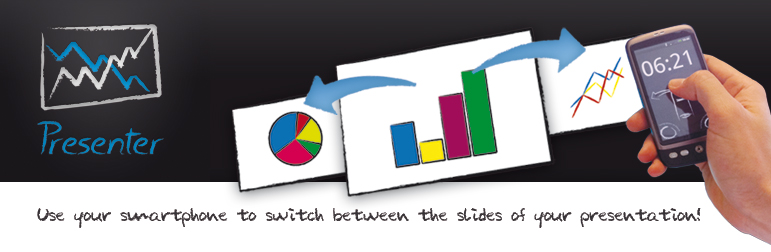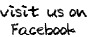Help
First Run
Bluetooth requires you to "pair" the devices you wish to connect. Follow these steps to pair your smartphone with the PC that runs the server (and your presentation):
- Activate Bluetooth on your PC.
- Activate Bluetooth on your Smartphone: settings > Wireless & networks > Bluetooth settings and set your device "Discoverable.
- Add a new Bluetooth device on your PC.
- Select your device: the name of your smartphone is desplayed on the Bluetooth settings.
- A dialog pops up on your smartphone. You have to type in the master key displayed on your computer monitor.
Further help can be found on our Facebook profile. You can also contact us via mail.